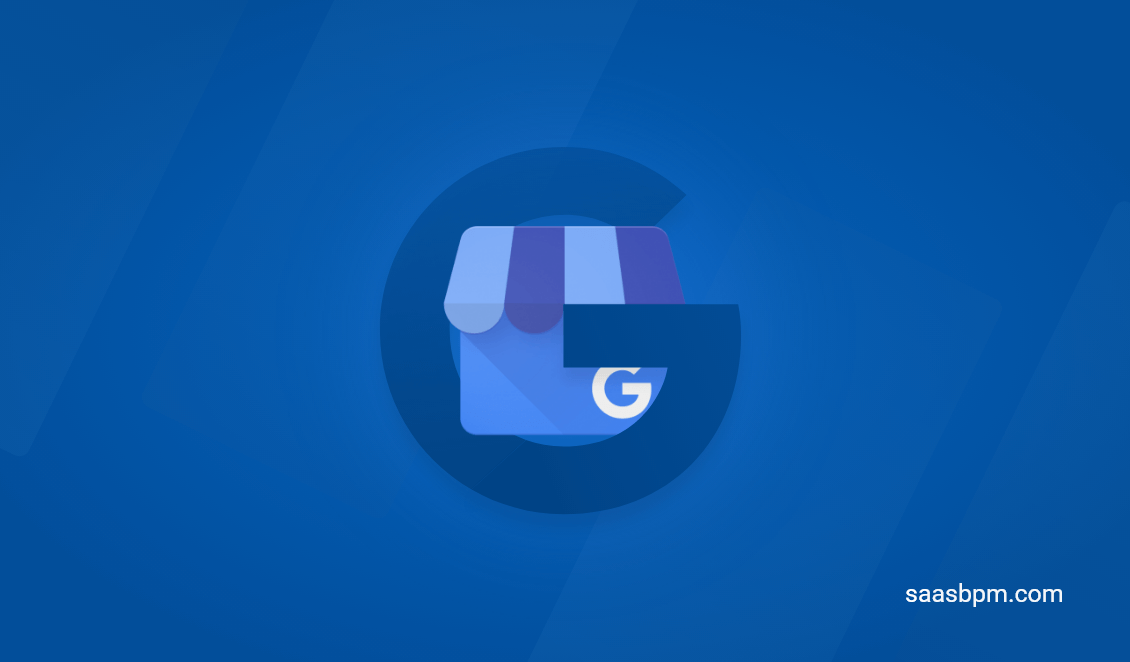Google is undoubtedly the biggest search engine to date. According to Internet Live Stats, the portal gets an average of 40,000 search queries per second, which translates to 3.5 billion searches a day. This presents a huge opportunity for businesses to flourish by using this tool to correctly raise brand awareness, improve their website traffic, acquire new leads, and increase conversions.
In addition to that, there are lots of features that brands can use to their advantage. “Google My Business Listings”, for example, allows businesses to engage with customers using Maps and Search, which are free and easy-to-use.
However, businesses should claim their Google My Business Listings. This helps consumers see important information about businesses such as the address, opening and closing hours, reviews, categories, and even photos.
What Are the Advantages of a Business Listing?
Aside from the benefits that we have mentioned above, there are others you can take advantage of, for instance, Google My Business can increase trust signals.
The platform allows companies to pinpoint their exact location. People tend to be wary of brands that do not disclose enough information on the internet, especially their location. Google verifies businesses through numerous steps to help determine which companies consumers should deal with.
Reviews Can Boost Your Ratings
Past customers can review you on Google My Business Listings, allowing potential clients to decide if they want to transact with your company or not.
To assure people are happy with your business, you have to make sure that you provide top-notch services and products. This way, customers are better inclined to give you a higher rating and better reviews.
Additionally, seeing reviews can help you determine what you need to do to improve your overall brand.
Your Website Will Rank Better in Search Results
Google likes businesses that seem trustworthy and offer high-quality services to their clients. By becoming part of Google My Business, you are letting the search engine know that you have disclosed accurate information about your company. It lets the portal know that you stand out from your competitors, which can help you rank higher.
It Encourages People to Engage
Business owners can add buttons to their Google My Business Listings. You can simply add your business phone number so people can contact you with one single click. Additionally, you can also add action buttons such as “Share”, “Reserve a Table”, and “Call Now”.
Google My Business Is Free
You have lots of options when it comes to paid advertising, but why not take advantage of the free ones first? Google My Business is free and can be used by any type of business. It’s a great way to get better rankings in a fast and easy manner.
It Gives Marketers a Clear Insight
By going to the “Insights” section, marketers and/or business owners can obtain a clearer picture of how their customers see their brand, how visible their brand is, who their target market is, and how consumers interact with the company.
Now that we have discussed what Google My Business is and its advantages, it’s time to delve into how to increase sales and ROI through this feature.
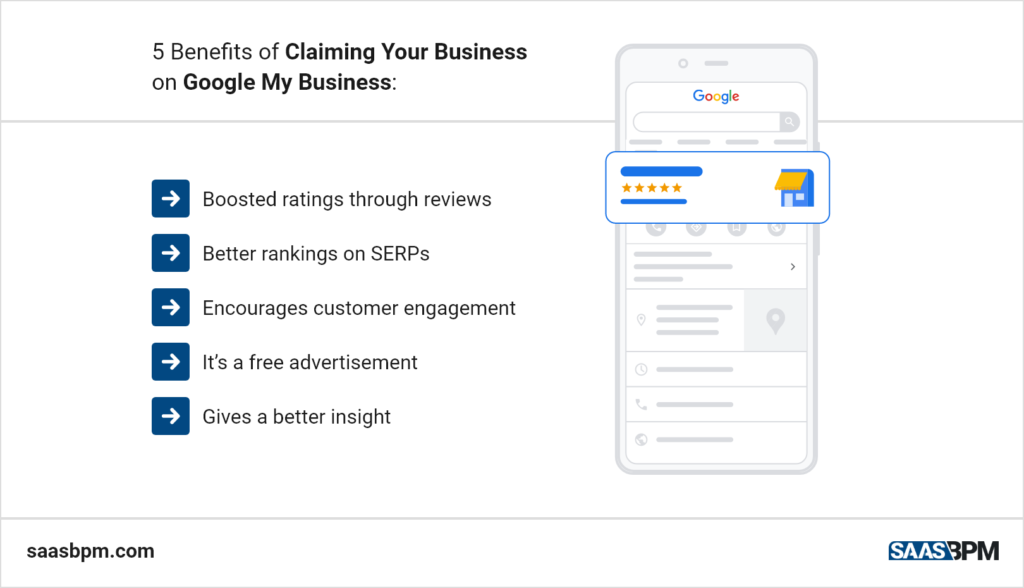
Claiming Your Business Listing
The first thing that you should do is add or claim your business. Create an account that can be linked to your company.
Here’s how to do it step-by-step:
- Proceed by clicking on the “Start Now” button.
- Provide the needed information such as your business name, address, contact number, website, category, and a clear description of your business. This automatically prompts Google to index the information provided, which will give you a strong foundation for your local SEO.
If you have multiple locations, you have to claim individual listings for each one. Once you are done filling out the basic information, the search engine will then ask you to verify your business. You can do this by phone, direct mail, email, bulk, or instant verification.
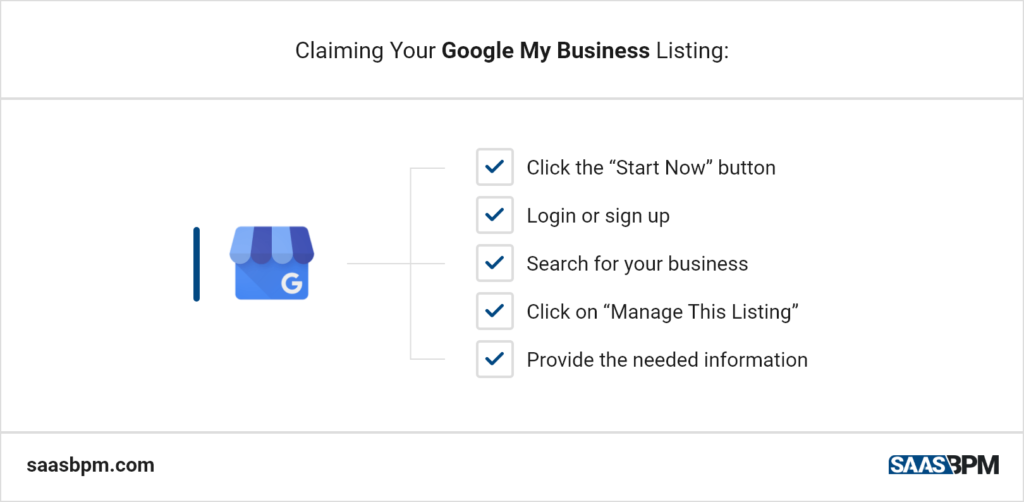
Specify Your Chosen Categories
Just as we mentioned before, including your business’ main category is a must when adding your company to the portal. Here are some of the reasons why this is an important step:
- Google understands your needs when you specify your business’s category. It also gives you a chance to make your profile a lot more enticing by providing buttons that your customers can click on. For example, if you own a hair salon, the search engine gives your clients the option to book an appointment. If you manage a restaurant, the tool allows people to reserve a table directly from the listing.
- When a client searches for a product directly from the search bar, it is called a “discovery search”. Specifying your business’s category can help Google better target the people interested in what your company offers. This will not only increase traffic to your website but will also improve sales and conversions.
Marketers have to be very specific when choosing a category for their listing. There are over 3,000 categories to choose from, so there shouldn’t be a problem finding one that perfectly suits you and your company.
Business owners also have the option to choose a secondary category. Here they can choose an additional classification that accurately represents their business so that Google can show it to the right market.
Use High-Quality Photos
Adding high-quality photos to your profile can help encourage people to check your business out. Additionally, it also helps Google know that your profile is active and that you are working towards making it look better. And since the popular search engine also recognizes photos, you have a better chance of appearing in search results if you have clear and high-quality images of your business.
Here are a few tips for adding pictures on your Google My Business Listing:
- Use your logo as your thumbnail.
- Upload at least one new picture once a week.
- Follow Google’s rules and guidelines for uploading a photo.
- Do not use stock photos, use your own.
- Upload high-quality images.
- Add geotagging to your photos.
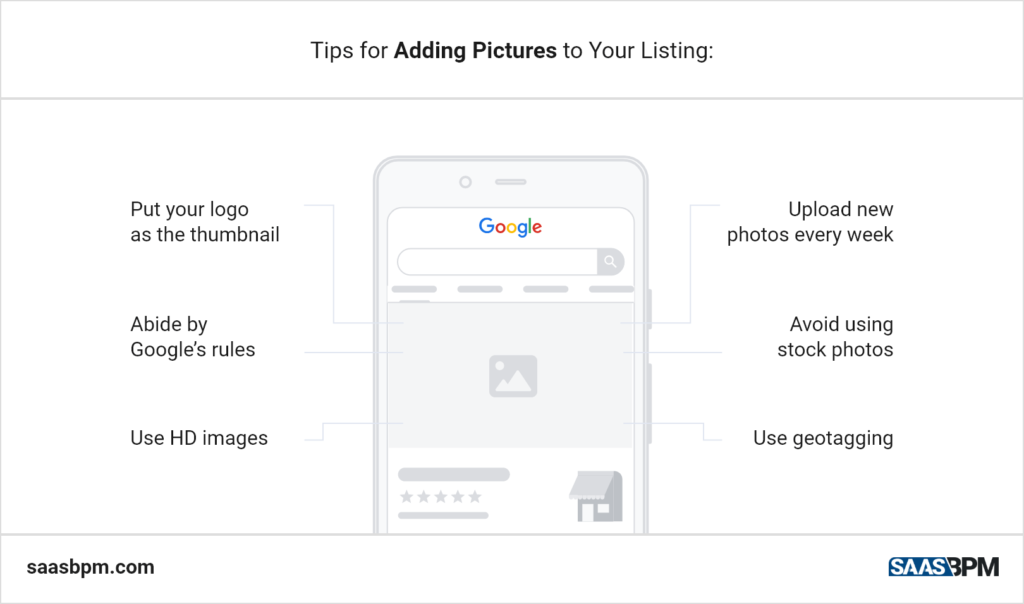
Ask Your Customers to Do a Google Review
Reviews can be a good indicator that you value your customers. It helps your potential leads decide whether they want to get involved with your business or not. Encourage your past consumers to leave a review on your My Google Business Listing. Entice them to do such by giving them something in return – such as a coupon or discount the next time they make a purchase.
Make sure to provide a stellar experience so your patrons would be willing to leave you a great review. You can include this in your email newsletters, personal messages to your customers, and social media posts.
Respond to Questions
Not only will responding to questions on Google My Business Listings boost your local SEO, but it will also serve as a basic FAQ page for your business.
Since Google sends an email to the business once a question is asked. You can start answering immediately. Just, log in to Google Maps, find the questions, and start typing out your answers. Upvoted questions will be ranked higher and will appear better on search queries.
Use Posts to Make Your Business Visible
Make your brand a lot more visible by posting business updates, announcements, events, images, videos, stories, and even GIFs on Google. The search engine encourages listing owners to create posts to promote their businesses. Calls-to-action or CTAs can even be included in your posts, making it easier for people to reach you when they find these ads online. Certain CTAs such as “Order Now, “Sign Up Today”, and “Give Us a Call” are a good way to grab your customers’ attention.
A good practice is to place your keywords at the beginning of the post. Only the first 100 characters are immediately visible to the reader, so you want to catch their attention right away so that you can keep them engaged. Also, you should make it a priority to create at least one post each week.
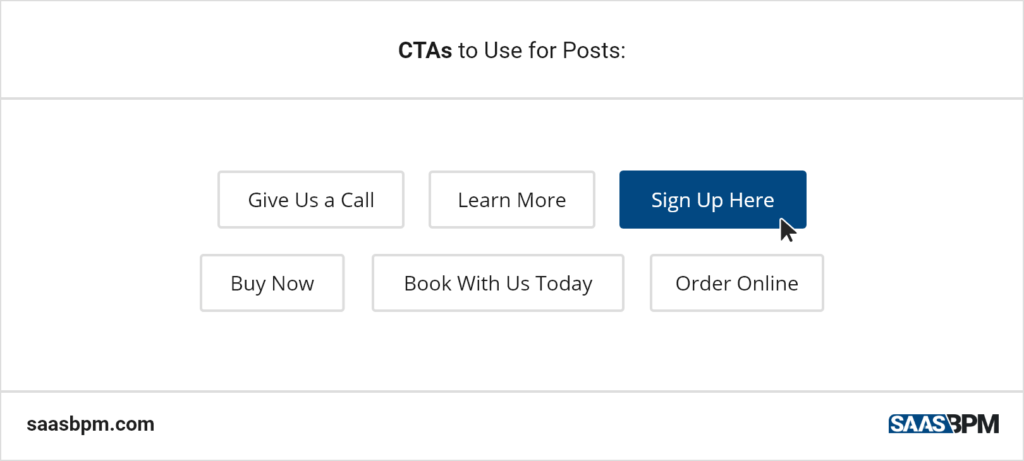
Track Activity Through Insights
Lastly, you want to make sure that you are tracking your progress through Google My Business Insights and Analytics. This can help you decide which part of your business and marketing strategy you need to focus on more. As long as you’ve got the numbers and data that you need, you can start tweaking your strategy to attract more people to your website and business.
Google My Business Insights can help you determine the following:
- How many consumers are searching for your business, have called your company in the past, clicked on your images, asked for your exact location, giving you reviews, and reading your posts.
- Helps you decide which keywords and pictures are getting traction from your audience.
Make it a priority to check your insights at least once a week. Keep the numbers in mind and tweak your listing(s) according to what people like.
Conclusion
Google My Business Listing serves as a free advertisement, and businesses should take advantage of its benefits. It also provides ample information for your customers, which can help improve your lead generation and conversions in the long run. So, there’s no reason not to claim your business profile now.