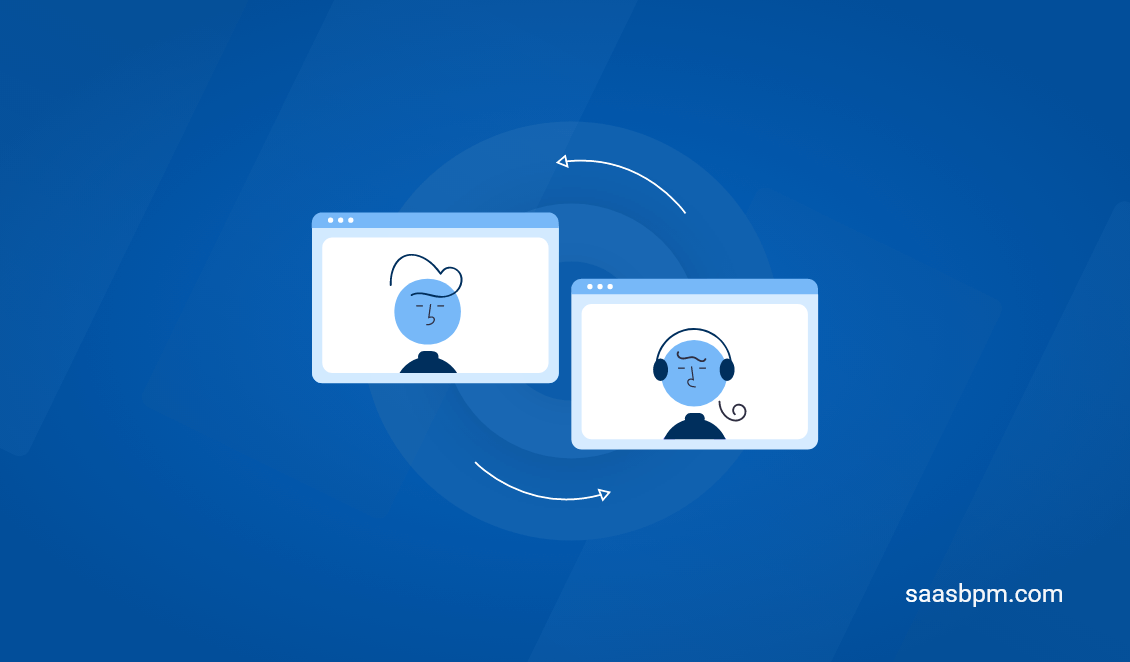Working remotely has become a necessity for many. However, not all companies were ready for the abrupt transition to a virtual workplace.
According to statistics, business owners faced many challenges when setting up remote offices – employee burnout, communication gaps, and disengagement among teammates.
We took a lot of things for granted when working in an office – one of them is being able to run streamlined, in-presence meetings. Now, with teammates often scattered across the globe, making sure everyone stays on the same page takes a lot of effort.
On the other hand, remote work has opened up a wide range of opportunities – access to broader talent pools and opportunities for hiring software engineering services at a reduced cost.
In this post, we will share seven ways business owners to streamline conference calls.
7 Tips on Improving the Efficiency of Remote Meetings
1. Set Boundaries
When the entire team starts working remotely, the work-life balance eventually blurs. Before you know it, teammates are working late or turning in assignments on weekends. “That doesn’t seem bad, – an experienced manager might think, – as long as the team is productive”.
However, the absence of a clear transparent schedule may lead to reduced productivity, workplace stress, and induce burnout. That’s why when organizing operations and scheduling meetings, it’s crucial to set boundaries.
A team leader’s tip: researchers at Google found out that most employees find impromptu meetings annoying. That’s why they suggest being thorough when scheduling and understanding teammates’ privacy.
Encourage team members to create communication and decision making norms (e.g., answering emails/pings off-hours, information-sharing across time zones). Set norms for when team members should and shouldn’t join meetings off-hours.”
Research team at Google
2. Keep Meetings Personal
At the office, gathering everyone in the same room isn’t challenging – but once you go remote, the tables often turn. It’s harder to engage a large group of people online, not to mention the technical issues that will slow down the meeting.
The good news is that most conference calls don’t require the presence of more than 10 participants. When inviting people to meetings, try to not include teammates who aren’t directly involved in the decision-making process.
A team leader’s tip: some managers prefer one-on-one sessions to group interactions, claiming that this way they have a teammate’s full attention and can stay fully focused on the meeting.
This is something I learned from mentors and previous leaders that I felt very strongly about continuing. The personal check-ins mean a lot to both parties involved.”
Amy Lecza, Team Leader at G2
3. Encourage Teammates to Prepare for Meetings
Remote team meetings will be much faster and more productive if everyone in the chat is on the same page. To make sure that happens, a manager should encourage participants to outline talking points and share key data before the meeting.
Then, team leaders should make a conscious effort to encourage everyone involved to thoroughly go through their notes before the conference call.
A team leader’s tip: in case someone on the team didn’t have time to go through the notes before tuning in to the meeting, there’s no need to stress about it. Zapier’s co-founder Wade Foster shared that the meetings at the company start with “ten minute of silence” – a time dedicated purely to going through each other’s notes.
In each meeting, spend the first 10 minutes just reading through everybody’s updates—no talking; just reading and commenting. During this time, everyone tends to comment on each others’ updates. Others chime in, and the owner of the update can reply.”
Wade Foster, Zapier
4. Take Notes
In a remote environment, presence is not taken for granted. In any meeting you run, there’s bound to be someone who should’ve tuned in but couldn’t due to a power outage, a family commitment, or an inconvenient meeting time.
It’s a team leader’s job to make sure the teammates who couldn’t make it to the call are up to date with all the choices and decisions made. That’s why taking notes during remote meetings is a must.
A team leader’s tip: Evelin Andrespok, a team leader at Toggle, emphasizes the importance of keeping notes and documenting processes. She suggests appointing people responsible for recording the main points and ideas of each call. The language of these notes matters as well – it should be concise and easy to follow.
There should be a single source of truth for information that concerns everyone. Document as many processes and policies as possible in clear and concise language.”
Evelin Andrespok, Toggle
5. Invest in Tools
When it comes to physical offices, teams are heavily invested in setting up comfortable conference rooms. We paint them in colors that improve productivity, adjust the thermostat, set up AC, and ensure that the space is well-lit. This seems common sense – given how much time people spend in meeting rooms, they might as well enjoy themselves there.
Unfortunately, when it comes to tweaking online offices, few team managers are as thorough. When every employee is on his own, it’s easy to forget that talent might need help in setting up the most comfortable meeting environment.
However, if you want to make the most out of remote meetings, make sure you are not oblivious to the needs of everyone on the team. Here are some investments you might want to make:
Hardware:
- Laptops with technical specs that support high-capacity meetings
- Pairs of good headphones
- Comfortable office chairs (teammates will be spending a lot of time in it)
Software:
- Brainstorming apps
- Mind-mapping tools
- BPM solutions
- Video conference platforms that are intuitive to everyone on the team
- Project management tools for tracking updates.
A team leader’s tip: coming up with a list of tools to improve the efficiency of team meetings was a game-changer for Stripe, an online payment system.
We have invested substantially in internal tooling and explicit communication norms to support the productivity of remote engineers. This includes…incident management tooling which rapidly spins up a virtual response room on demand, and socializing shared scheduled memos rather than daily in-person standups to help engineers stay informed about teammates’ work”
Jay Shirley, Stripe
6. Host Non-Work-related Meetings
One of the top challenges remote business owners face is the lack of oversight and control over teammates. When you have no idea how much someone works on the project, it’s easy to get suspicious and start looking for chances to call people out in meetings.
Given that it’s not easy to build trust when working remotely, team leaders should work on it consciously. Bonding over non-work-related things is one of the best ways to encourage trust within the team. Choose a time slot everyone is comfortable with and get together for a gaming session, a movie night, or an informal discussion.
A team leader’s tip: bringing the team closer is one of the practices the GitHub team swears by. They believe that gathering for non-formal chats helps promote collaboration and trust.
Talk about the things in “life” you have in common—you may find that people are just like you, squeezing in dog walks, making family lunches, drowning out noises from in or around the house, and taking care of loved ones of all ages. These life moments help all of us get to know each other and better understand what’s happening outside our screens.”
Laura Heisman, Github
7. Schedule 25-minute Meetings Instead of 30-minute Ones (and 50-minute Calls Instead of 1-hour)
It might not make a big difference to managers – an extra five or ten minutes don’t make that much difference to the team, right? According to science, they do. One of the derivatives of Parkinson’s Law is that “work contracts to fit the time we give it”. That’s why scheduling meetings that would take an hour even if you could go through every point in 45-50 minutes will not make you more productive but encourage the team to drag out discussions so that they fit the amount of time you allocated.
A team leader’s tip: don’t schedule 30-minute or 1-hour calls just because these are “perfect” numbers. Rather, try slowly reducing the amount of time the team spends in conference calls to find out how much time you actually need to go through the agenda.
Gartner, for one, are huge proponents of scheduling shorter meetings – it helps the team stay productive.
Consider unconventional meeting lengths. Make meetings 50 minutes long instead of an hour, or 20 minutes rather than half an hour.”
Mary Mesaglio, Gartner
Conclusion
Statistically, most remote employees consider meetings unproductive. However, we shouldn’t dismiss conference calls as a waste of time. By following in the footsteps of successful remote-first companies, business owners can collaborate with talent efficiently even without them sharing the same space.
Leveraging the full potential of remote meetings is a continuous path – however, if you take the time to figure out what works for your team, the gains in productivity will be immediate!